To access the schedule, go to toastmasters7.org, click “Members Only”, click “Schedule”, go to the bottom of the screen and click “Open Schedule.”
Or you can go to https://sites.google.com/a/toastmasters7.org/intranet/schedule, then go to the bottom of the screen and click “Open Schedule.”.
On the schedule, you can see previous weeks (most are hidden to make it easier to view, but you can unhide the columns to look at everything in the current Toastmasters year if you have the proper permissions).
Club Secretary, Kris Manske (see current club officers here: https://toastmasters7.org/about-us/meet-our-club-officers/) updates each week’s schedule with what happened at the meeting. She highlights in red, each ribbon winner. If you scroll down, she also puts in each Table Topics speaker so we know who spoke. If you keep scrolling down, she also puts in what we discussed under Club Business and lists all of the guests as well as the members who didn’t have roles on the agenda.
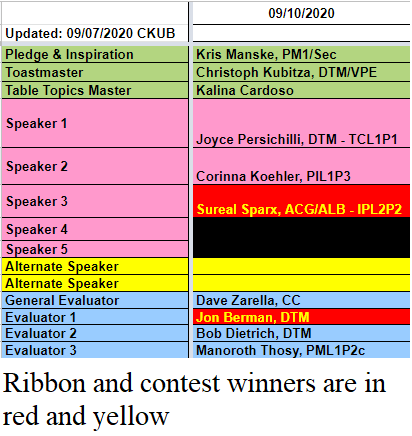
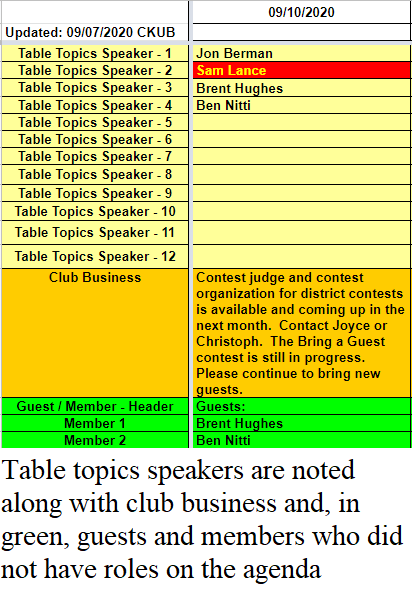
We use the schedule to answer a variety of questions. Christoph uses it for the metrics used to give out the awards like Best Toastmaster of the Year in our club. I use it to remind myself of what happened at the meeting so I can compose a “what you missed” blog.
The VPM can use it to see how many times a guest has attended so they can ask a prospective member to join. When I was VPE, I could see who hadn’t given a speech in a while so I could ask them if they’d like to. As VPE, I could also see if someone hadn’t had any role in a while and try to encourage them to get on the agenda. I haven’t done all of the roles in the club so I’m sure there are other ways people use the schedule to answer questions.
The schedule is an accurate record of who did what at the meeting and who attended. And our google drive has Master Schedules for previous years as well. As a member you have access to it as well so take a look and see if it doesn’t answer some questions for you as well.